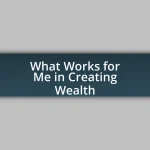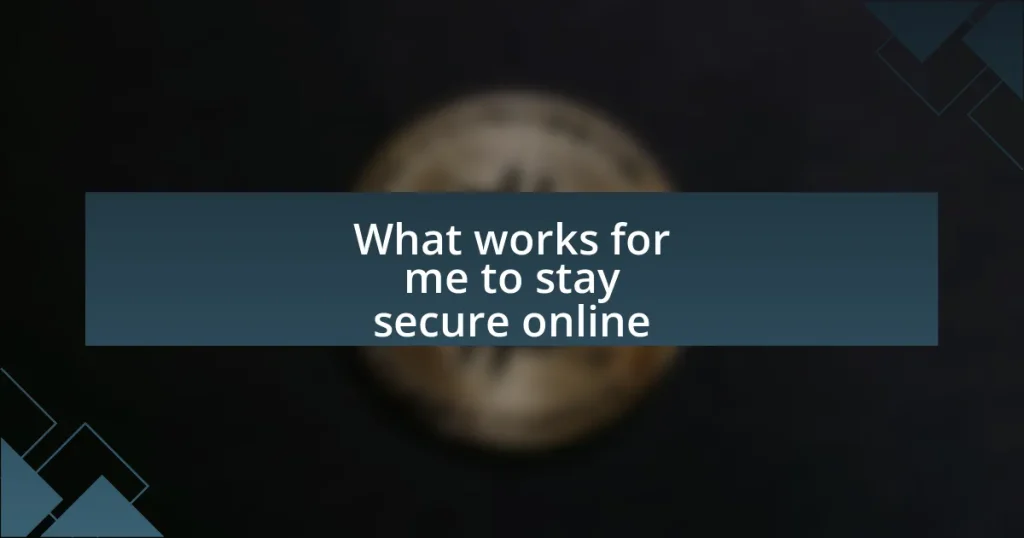Key takeaways:
- Understanding personal online security needs is essential; tailored measures enhance protection based on individual activities.
- Strong passwords and using a password manager significantly boost security, allowing unique passwords for each account.
- Implementing Two-Factor Authentication adds an extra layer of protection, increasing overall account security.
- Regularly monitoring account activity helps catch unauthorized access and keeps track of potential vulnerabilities.

Understanding Online Security Needs
When I first started navigating the online world, the sheer volume of information about security felt overwhelming. I often wondered, what does it truly mean to be secure online? Understanding my own needs became a crucial starting point; I had to assess what sensitive information I held and how vulnerable I really was.
For me, the turning point was realizing that online security is not a one-size-fits-all solution. Every individual has unique needs based on their online habits, whether it’s shopping, banking, or simply sharing personal moments on social media. Once I identified my activities, I felt more empowered to implement tailored measures, like using a password manager, to enhance my security.
I also learned that being aware of the potential risks helps cultivate a proactive mindset. There was a time when I received a suspicious email that looked legitimate at first glance. My gut instinct kicked in, reminding me of the importance of questioning and verifying what I encounter online. This experience reinforced the idea that understanding one’s own security needs involves a blend of knowledge, intuition, and a commitment to stay informed.
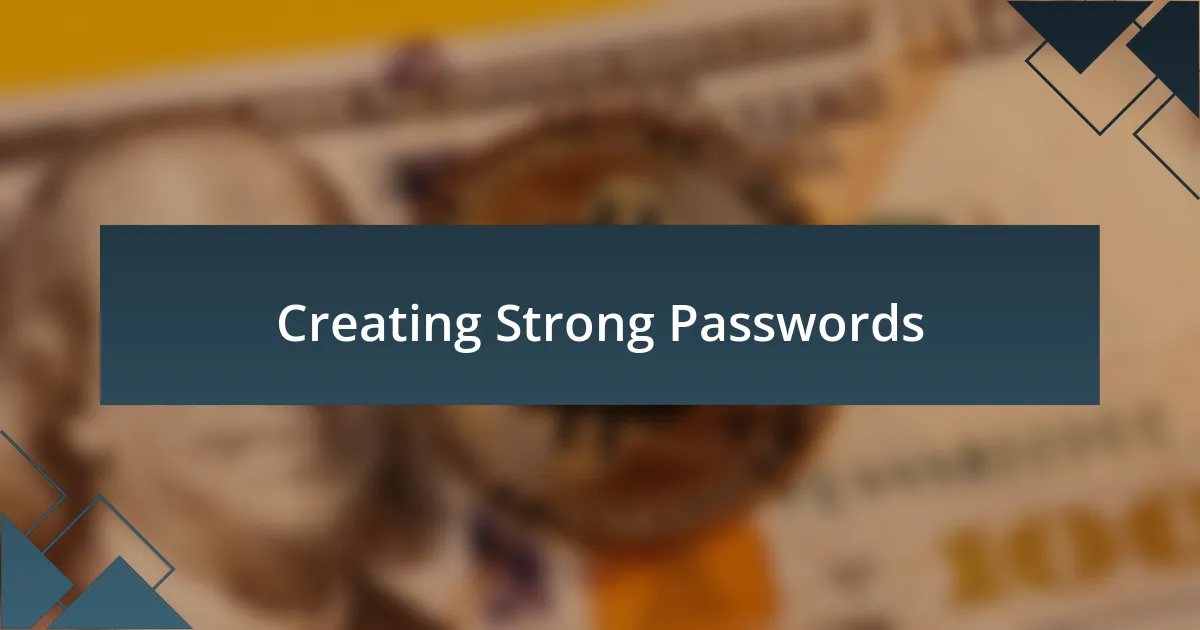
Creating Strong Passwords
Creating strong passwords is one of the simplest yet most effective ways to enhance online security. I remember a time when I relied on easily guessable passwords, like my dog’s name or birthdate. As I became more aware of the threat landscape, I realized those choices were like leaving the front door wide open. Strong passwords consist of a mix of uppercase and lowercase letters, numbers, and special characters, ideally at least 12 characters long. This complexity makes it significantly harder for hackers to crack your password using automated tools.
Moreover, I’ve found that using phrases instead of singular words adds another layer of security. For instance, a phrase like “MySecureDog@Home123” is easier to remember and much harder to guess than a random string of characters. The key is to think creatively and add personal significance while ensuring that others can’t easily guess it. I often incorporate elements from my life, like hobbies or favorite quotes, but I scramble them up to maintain a level of unpredictability.
Lastly, a password manager has been life-changing for me. It securely stores all my passwords and generates complex ones automatically. I no longer have to worry about remembering every password, allowing me to embrace strong, unique passwords for each account without the fear of locking myself out. This not only boosts my security but also gives me peace of mind, knowing I’m safeguarding my digital life.
| Password Element | Strength Level |
|---|---|
| Simple words (e.g., dog, password) | Weak |
| Mixed characters (e.g., P@ssw0rd12) | Moderate |
| Passphrases with variation (e.g., MySecureDog@Home123) | Strong |
| Password manager-generated passwords | Very Strong |
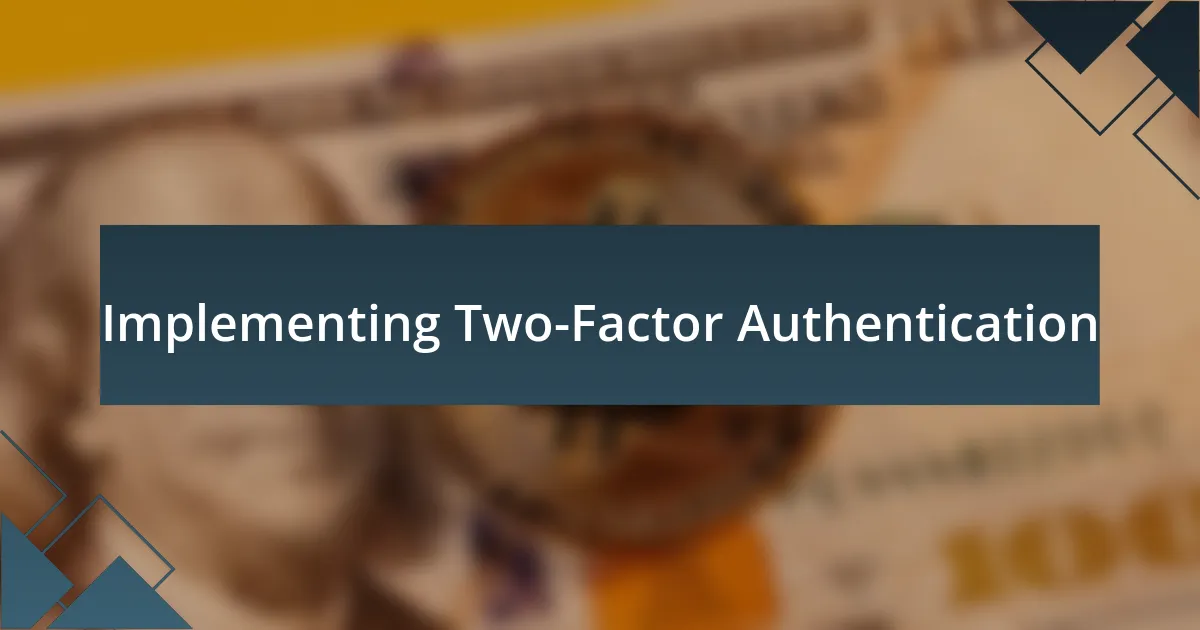
Implementing Two-Factor Authentication
Implementing Two-Factor Authentication has been a game changer for my online security. Initially, I didn’t fully appreciate how much an extra layer of protection could enhance my digital safety. Then I experienced a friend getting hacked despite having a strong password. That moment pushed me to take action, leading me to enable two-factor authentication on all my important accounts, from email to social media.
Here’s why I believe it’s essential:
- Increased Protection: Even if someone manages to crack your password, they still need that second factor to access your account.
- Variety of Options: Whether it’s a text message, authentication app, or a hardware key, you can choose what works best for you.
- Simple Setup: Most online services offer straightforward steps to enable two-factor authentication, often with helpful tutorials.
- Peace of Mind: Knowing that my accounts have this extra security feels reassuring, especially in today’s digital landscape.
Incorporating this additional step not only bolsters your security but also empowers you to feel more in control of your online presence.
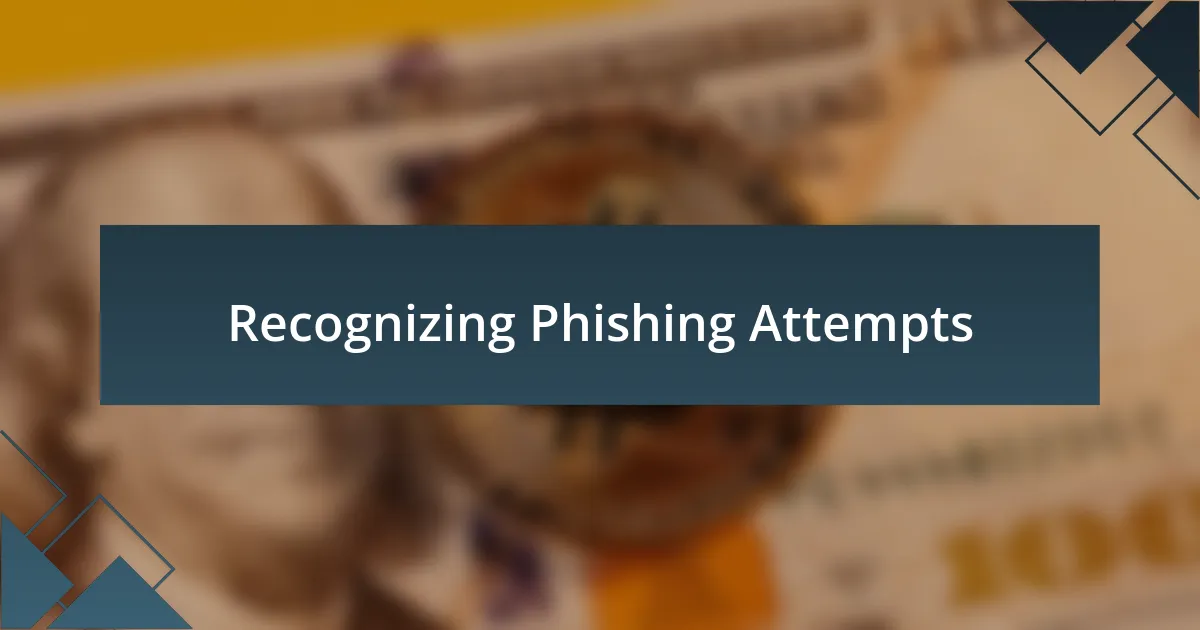
Recognizing Phishing Attempts
One of the biggest challenges I’ve faced in staying secure online is recognizing phishing attempts. I’ve noticed that most phishing emails have telltale signs—like poor grammar or strange sender addresses—that can be easy to overlook when you’re in a rush. The last time I almost fell for one, the email looked legitimate at first glance. However, a closer look revealed some oddities that gave it away, sparking my awareness.
Phishing attempts often evoke a sense of urgency designed to make you act without thinking. I remember receiving an email claiming there was a serious issue with my bank account, urging me to click a link immediately. It was that urgent tone that raised alarms for me. Instead of panicking, I paused and verified the information through my bank’s official website, which was the right move.
I find it essential to stay vigilant and trust my instincts when something feels off. Asking myself, “Does this email really seem right?” has saved me from potential headaches. The key takeaway for me has been developing a habit of questioning unusual requests, whether it’s for sensitive information or clicks to unfamiliar websites. It’s all about empowering myself to recognize the signs and not let distraction take control.

Using Secure Wi-Fi Connections
Using secure Wi-Fi connections is non-negotiable for me. I’ve seen how easy it is for cybercriminals to hijack an unsecured network. I still remember a time when I was working in a coffee shop and connected to their free Wi-Fi without thinking twice. Suddenly, I received a warning that my sensitive information might be compromised. That was a wake-up call.
When I use public Wi-Fi, I always employ a virtual private network (VPN). This tool encrypts my internet connection, making it significantly harder for anyone to snoop on my activities. There have been moments when I’ve noticed a dip in my internet speed, but I remind myself that the trade-off is worth the added security. It’s like having a personal security guard for my online presence.
I also make it a habit to forget networks I no longer use. It may seem simple, but I’ve read stories about individuals who inadvertently reconnect to dangerous networks because their devices remember them. This brings me to the question: how often do you check your saved Wi-Fi networks? For me, regularly reviewing and deleting those connections ensures I’m continuously aware of what I’m connecting to and helps maintain my online safety amidst the ever-changing landscape of cybersecurity threats.

Keeping Software Updated
Keeping my software updated is a critical step in my online security routine. I’ve had moments where I’d delayed an update, thinking it could wait, only to learn later about a major security vulnerability that was patched in that very update. It certainly gave me pause; I realized I was walking a tightrope without a safety net.
I remember a time when I ignored an update for a popular app I frequently used. A few weeks later, I came across an article detailing how that particular version had been exploited by hackers, leaving countless users vulnerable. It was a sobering reminder that those insignificant update notifications aren’t just annoying pop-ups; they’re warnings that should never be overlooked. When was the last time you checked whether your software was up to date?
I’ve made it a point to enable automatic updates wherever possible, which saves me the hassle of remembering to do it myself. This way, I can avoid those nagging thoughts about whether I’m exposed to potential threats. Plus, I feel a sense of relief knowing that my devices are equipped with the latest security measures, allowing me to focus on what truly matters—my work and personal life—without constantly worrying about cyber threats lurking in the background.

Regularly Monitoring Account Activity
Regularly checking my account activity is something I prioritize, as it gives me a clear view of my digital footprint. I remember a particular instance when I logged into my email and spotted an unfamiliar login attempt from a different location. My heart raced as I immediately changed my password and enabled two-factor authentication. It was a wake-up call that reminded me of the importance of being proactive about my online security.
I often set aside time each week to review account transactions and recent activity, and it has become an essential practice for me. One time, I noticed a small charge on my credit card that I couldn’t recognize. After investigating, I realized it was a subscription I had forgotten to cancel. Catching it early helped me avoid further unexpected expenses. How often do you take a moment to review your accounts? It’s such a simple step that can save you from potential headaches down the road.
Integrating this habit into my routine has become second nature, akin to checking my email. I can’t stress enough how crucial it is to remain vigilant. It not only enhances my security but also provides me with peace of mind, knowing I’m aware of what’s happening with my accounts. Trust me, the little effort it takes to monitor your accounts regularly can have significant payoffs in maintaining your online security.